 |
Welcome to the world of on-demand business software. You could be issuing invoices today!
|
Products » Enterprise Suites » ES3 Assembly » Key Purchasing Features
| Invoicing | Customer Relationship Management | Accounting | All-in-One Enterprise Suites |
Franchise Suites | Accountant Practice Management |
Key Purchasing Features in ES3
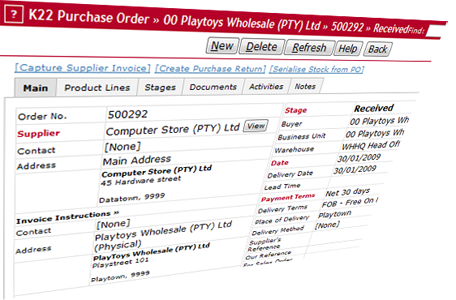 |
Simple Interface for RFQs and Purchase OrdersWith SMARTEDGE you get a simple and straight-forward interface to create Request for Quotes and Purchase Orders. Request for Quotes can seemlessly be converted to Purchase Orders without re-entering any data. |
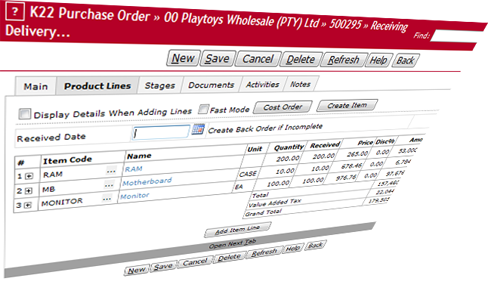 |
Receive Delivery Of GoodsSMARTEDGE offers a simple interface to received delivery of purchase orders. When goods are received at the warehouse the purchase order can be verified against the delivery and goods be added to stock. |
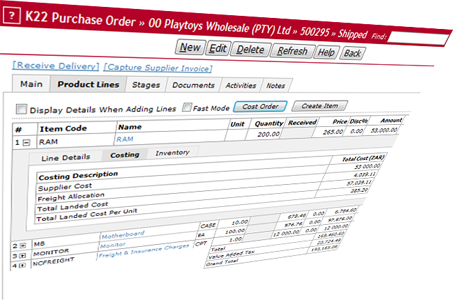 |
Landed Cost and Cost of Purchase AccrualSupplier charged freight can be added to purchase orders and automatically allocated to the products, calculating the correct landed cost for your products. The landed cost price is used to calculate the correct average stock cost for your inventory. Cost of Purchases can be accrued when delivery is taken. The accrued cost of purchases is subsequently reconciled against the actual supplier invoice. |
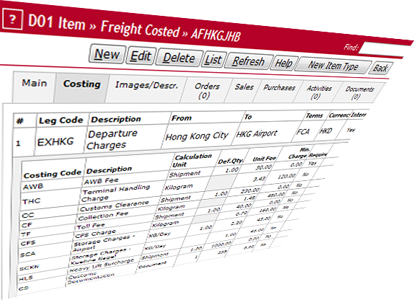 |
Freight Costing and Import DutiesSMARTEDGE ES3 includes advanced and flexible functionality for calculating freight using cost codes. Import duties can also be accurately calculated and costed on goods you purchase. Cost structures can be defined for different types of freight using unit prices per weight or volume. When products are purchased the total weights are calculated and used to estimate the freight for the whole order. Tariff Codes can be captured on items for import duties to be calculated and costed on imported products. |
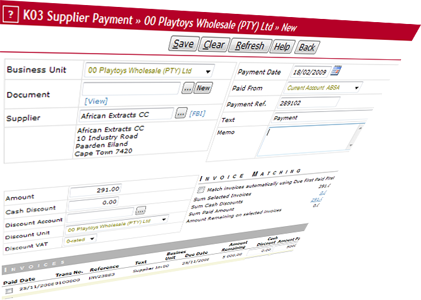 |
Suppliers and Supplier PaymentsStore your suppliers for re-use. Specific supplier prices are kept so that next time you buy an item from a supplier the system will remember the supplier's price. An easy to use interface to capture payments as you make them, with the option to match the payment to an invoice. Now you know who has been paid and who has not. |
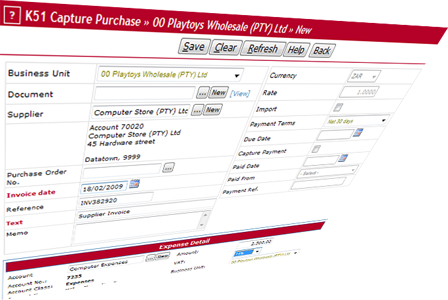 |
Supplier InvoicesKeeping your Suppliers in order is simple. SMARTEDGE allows you to capture supplier invoices with payment due date. Supplier Invoices can either be based on a Purchase Order or captured as a stand-alone supplier invoice. The Supplier Age Analysis tells you at a glance when you need to make payments. |
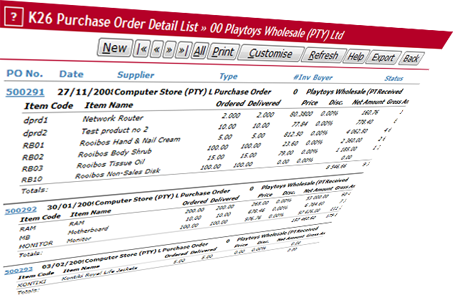 |
ReportsEasy to read reports give you full view of your purchases. The reports can be customised to view data for different time periods. You get the following lists:
|
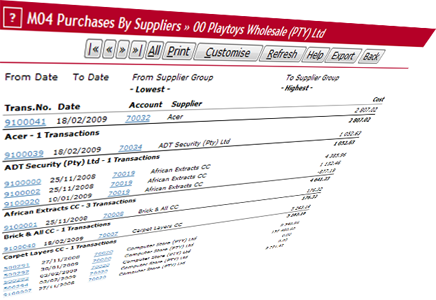 |
Purchase StatisticsWith SMARTEDGE you can produce statistics showing total purchases, or purchases and costs by supplier or products/services. You get the following purchase statistics reports:
|
